|
CORDLESS SOLDERING IRON The HAKKO FX-901 is a lightweight, portable, battery-operated soldering iron. Powered by four AA alkaline or nickel-metal hydride (Ni-MH) batteries, the FX-901 will operate above 600°F for up to 120 continuous minutes. No other battery-operated soldering iron can deliver so much power for so many continuous minutes.
Other cordless soldering tools on the market spark, which can damage sensitive electronic components, and butane can ignite flammable vapors, causing serious injury. But the FX-901 is safe. No spark and no flame.
 
The FX-901 is the perfect tool for electricians, field service technicians, maintenance personnel, hobbyists, artists and home owners. Use it to solder electrical wiring, repair appliances, alarm systems, RC cars and jewelry, nearly anything that needs soldering where electricity is out of easy reach or unavailable.
FX-901 Features:
• ON / OFF switch
• Quick-change composite tip (PN: T11-B style)
• Maintains soldering temperature of 600° F
• Separate battery magazine for easy replacement of batteries
• Long-life battery power (see temperature chart):
• Alkaline batteries ~70 minuteS
• Ni-MH batteries ~120 minutes
• Protective safety cap turns unit off and covers tip
TIP INSTALLATION
Insert the tip into the connector in the front of the iron. Place the Nipple down over the tip and insert it into the unit by turning it approximately 90° clockwise to screw it tightly on the unit.

TIP REMOVAL
Turn the Nipple approximately 90° counter-clockwise to unscrew it from the unit. Remove the Nipple and pull the tip out of the connector.
CAUTION: Before Inserting or Removing the Tip, turn the Power OFF. If the tip is hot, allow it to cool down to room temperature. Never insert a hot tip into the unit.
HOW TO USE
Turn the power switch ON. The LED will illuminate and the tip will reach soldering temperature after about 40 seconds.* Be sure to turn the switch OFF and attach the safety cap to the unit after use.
*For optimum performance, allow the tip to reach maximum soldering temperature before soldering.
 HOW TO CHANGE BATTERIES HOW TO CHANGE BATTERIES
SLIDE the RELEASE LEVER on the back of the battery magazine down to the UNLOCK position. Remove the battery magazine from the unit. Insert four AA batteries into the magazine. Be sure to insert the batteries in their proper polarity position (+ and -). Attach the magazine to the unit by sliding it along the guide rails at the end of the unit, then SLIDE the RELEASE LEVER up to the LOCK position.
Stop fussing with annoying wires and bothersome extension cords once and for all. Buy the FX-901 today.
The FX-901 a must tool for every tool box.
Part Number: FX-901/P
(see Specifications for details)
| Product Key: FX-901/P IRON, CORDLESS, BATTERY, FX-901, GLD |
| 
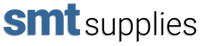
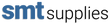



 HOW TO CHANGE BATTERIES
HOW TO CHANGE BATTERIES